Convert to 3D Polyline
Command Description
The "Convert to 3D Polyline" converts selected entities to 3D polyline. When selected entity is an arc, circle or polyline with arcs, then specified mid-ordinate distance is used to tessellate the arcs. The following entities are supported: Line, Polyline, 2D Polyline, Arc, Circle.
To convert selected objects to 3D Polyline
- Click Kobi Toolkit for AutoCAD tab > Modify > Convert to 3D Polyline
 .
. - You have two options to specify object conversion:
Mid-ordinate – used to tessellate arcs, circles or polyline with arcs
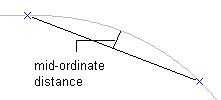
Erase – specify if selected entities are erased after conversion
