Rename Sheets
Command Description
The "Rename Sheets" command allows you to rename Sheet title and renumber Sheet number.
To rename Sheets
Click Kobi Toolkit for AutoCAD tab > Layout > Rename Sheets
 .
.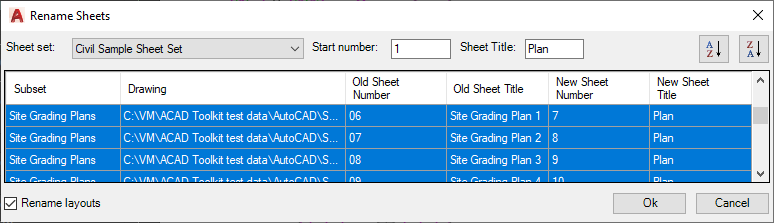
Select Sheet set.
There are two options to rename Sheets:
- You can enter the new Sheet title and new Sheet number in the field or
- You can specify "Start number" and "Sheet Title" for automatic renaming and renumbering. For ascending or descending numbering click on
 or
or  button.
button.
Check "Rename layouts" to rename layouts to match new Sheet titles.
Click "OK" to confirm the renaming.
