Manage Calculated Parameters

This tool enables user to define rules (formulas) to run on chosen instances and update parameters (e.g. sum all Length parameters on ducts in parameter filter and set it back to each instance). This tool enables user to read the values of host or room elements and write it into the hosted element.
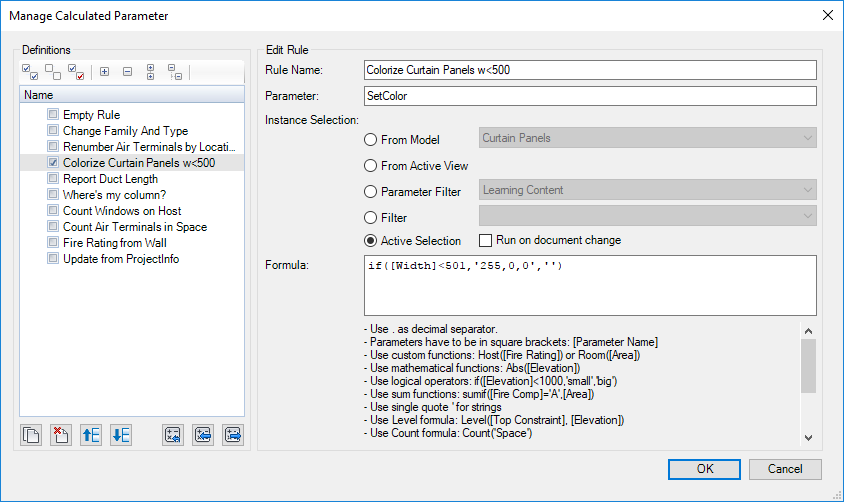
use toolbar to: 
Select all nodes
Deselect all nodes
Invert checked nodes
Collapse selected nodes
Expand selected nodes
Collapse all nodes
Expand all nodes
use toolbar to: 
Duplicate the rule
Delete rule
Move rule up
Move rule down
Load default rule definition
Import rule definition
Export rule definition
Edit rule: here you can change rule name and parameter. You can define where is your selection from model or from active view. Choose between parameter filter: Learning Content or Interior.
Enter the formula for the rule. You can use the written indents for help.
Click on the Content Admin Kit tab > go to Parameter Administration Kit panel > click on Manage Calculated Parameters
