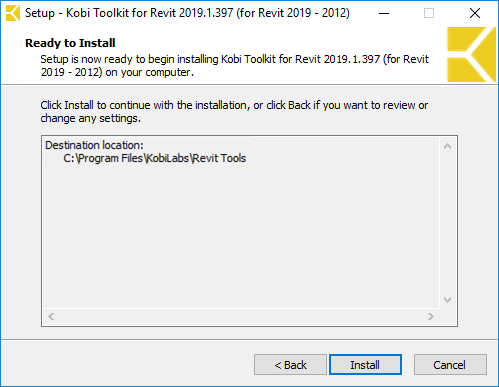Installation
Double click on executable file Kobi_Toolkit_for_Revit.exe and run the application until setup window shows up.
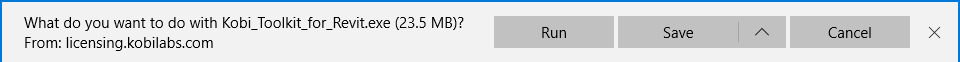
Read the following Licence Agreement, select 'I accept the agreement' and press Next to continue.
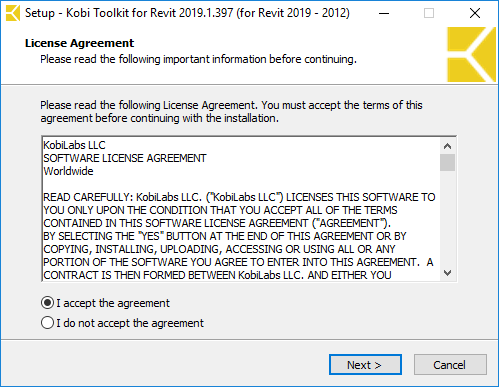
To select destination location for the installation, click on Browse and navigate to your desired installation folder. To continue press Next.
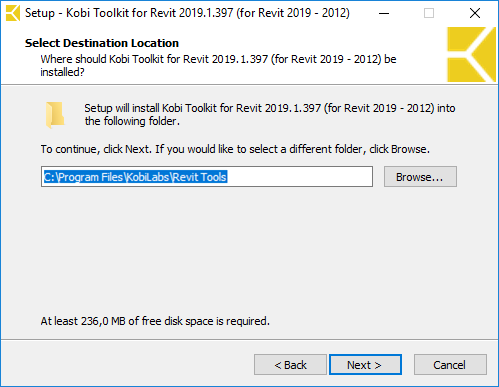
To begin with the installation, click on the Install and wait until the process is done. After completion, a new window appears with the application update history. To continue press next and in the next window click on Finish to complete the setup.